Maximize Visibility and Minimize Losses!
Take control of your food truck's schedule and increase exposure with My Food Truck.
Free Early Access until June 2024.
Get Early Access!Boost Your Food Truck Business
What is my food truck?
We solve a common issue for food trucks: Customers struggle to find you and are uncertain about your operating hours and menu.
With My Food Truck, you can easily schedule upcoming locations with names, hours, and dates on a recurring basis . Showcase your delicious menu dishes with pictures, descriptions, and prices. Once set up, you won't need to revisit unless you have new locations or changes, all pinned to our interactive map for maximum visibility.
Existing and potential customers will always find you exactly where you are, eliminating the need to ask for this information again, thanks to the increased exposure provided by My Food Truck on any device through our website and mobile apps, including tablets and smartphones.
Say Goodbye to the Location Guesswork
Increase your presence, attract more customers, and boost your sales.
Register Food TruckCurrent Features
Add as many locations as your Food Truck needs in advance, allowing new customers to find your food truck on an interactive map or filter by distance, categories, or hours of operations.
Type of Locations:
One Day: Plan a single-day location, ideal for festivals, fairs, or parties.
Multiple Dates: Pick random dates from the calendar for a recurring spot. Ideal for places like corporations, apartment complexes, parks, or events lasting two or more days.
Permanent: This will allow you to pick specific days of the week and set a schedule for all selected days. Great for weekly recurring schedules at fixed spots like gas stations or parking lots.
When creating your profile, you can provide a description of your food truck and specify the type of cuisine you offer. Also, you can add as many items as you'd like to your Menu in just four easy steps:
1. Add a picture of your dish.
2. Add the dish name.
3. Add the price.
4. Add the description.
These menu items can be easily enabled or disabled at any time based on your menu availability, simply by tapping a toggle switch .
This feature allows you to showcase your menu to clients in a more attractive way. Additionally, customers can easily find you by searching for the type of cuisine or dishes you offer.
Anticipate being discovered by numerous potential clients who actively use the My Food Truck App or when clients use web search engines like Google or Bing, our website will showcase your information on the results pages, helping customers find you for a great and delicious meal nearby.
My Food Truck also offers the option to make a call directly from the app to place orders. Additionally, an online ordering feature is coming soon.
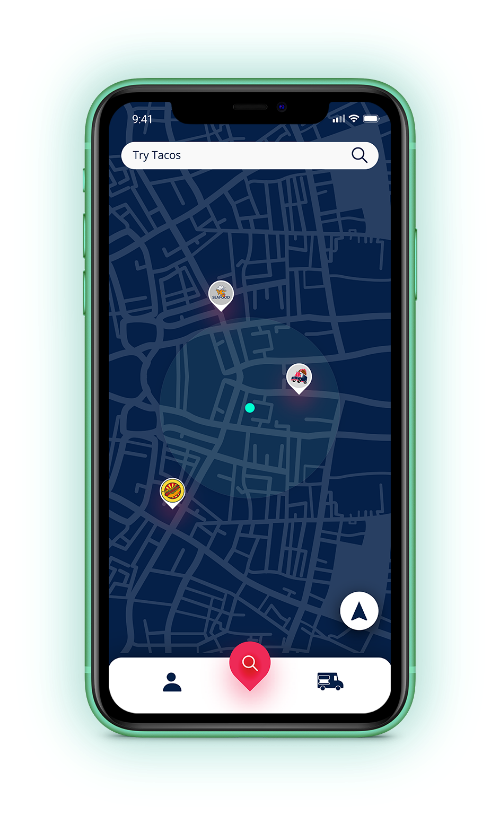
Upcoming Features
Gain access to a dedicated portal for efficient management of online orders. Receive instant notifications upon receiving new online orders, keep customers informed about the status of their orders, and easily check orders ready for pick-up.
Additionally, integrate your profile with secure payment platforms for smooth transactions.
This feature not only makes ordering easier but also makes customers happier and speeds up how efficiently your food truck runs .
Connect your online order portal to a third-party delivery service.
Partnering with an established delivery service allows your food trucks to explore new markets without the need for significant infrastructure or resources. This can result in increased sales and customer satisfaction, as delivery services are handled by third parties.
Gather valuable feedback and build strong credibility by accumulating positive reviews . Customers can leave reviews only after placing an online order and experiencing your service. To encourage more orders, offer a coupon code with a custom discount for their next online order after they submit a review.
Create appealing deals, discounts, and coupons and introduce a loyalty program to attract and retain more customers.
Stay connected with customers who have opted in for updates via emails, push notifications, or text messages to promote your food truck's locations, events, coupons, deals, specials, or new menu items . Also, inform them when your food truck is open and ready to take orders.
When a food order comes through My Food Truck, you'll be able to notify them that the order is cooking, ready for pick-up, or on the way for delivery .
Sales Metrics provide essential insights into the improvement of the performance of your food truck business. By tracking key indicators such as daily sales, customer order patterns, popular menu items, and revenue trends, you gain a comprehensive understanding of your business's financial health.
These metrics enable informed decision-making, helping you identify peak selling hours, optimize your menu based on customer preferences, and strategically plan promotions or discounts to boost sales.
Imagine never having to worry about posting your daily schedule on your social media again. This highly requested feature by food truck owners is now coming soon.
Simply set up your locations in advance, grant access to your social media accounts, and our app will automatically generate and post updates for you a few hours before your scheduled time, using AI (Artificial Intelligence) to craft engaging posts.
This feature adds tremendous value to your food truck business by saving you time and streamlining the process of communicating with your followers . No more manual posts or stories - let My Food Truck App handle it for you, making everything more efficient.
Get Exclusive Early Access! Limited Time Offer!
Register your food truck on our whitelist now to access our platform before anyone else. Enjoy complimentary access until June 2024! - $29.99/month thereafter.
Get Early Access
FAQs
Everything You Need to Know
With My Food Truck, you can easily schedule upcoming locations with names, hours, and dates on a recurring basis. Showcase your delicious menu dishes with pictures, descriptions, and prices. Once set up, you won't need to revisit unless you have new locations or changes, all pinned to our interactive map for maximum visibility.
It is a Whitelist that offers food truck owners an exclusive chance to register their business and secure FREE access until June 2024. Simply complete a straightforward registration form with basic details like your food truck's name and contact information. This ensures you'll be among the first to enjoy the app's features and benefits upon its launch. Don't miss out on this limited-time offer – register for our Whitelist today!
Joining the Whitelist is quick and easy! Food truck owners can simply Register Here and complete the registration form than doesn't takes more than 1 minute.
Once the app is launched, you'll receive prompt notification through email if you've joined our Whitelist. Alternatively, you can stay updated by following our social media networks and checking our website for announcements. Rest assured, we'll keep you informed every step of the way!
Starting your Free Trial subscription is easy and hassle-free! When the app is launched, you'll receive a notification prompting you to set up your food truck profile, where you can add all the necessary information, including your menu and locations.
Once your profile is complete, you'll have the option to start your Free Trial. The best part? You won't be charged until June 2024, giving you ample time to explore all the features and benefits of our app. Even if you decide not to take advantage of the Free Trial, you can still add your food truck to our database with all the information intact.
However, please note that without the Free Trial, your menu and locations will not be visible to customers. Don't miss out on this opportunity to showcase your food truck to a wider audience
The fee to use the My Food Truck App is absolutely free until June 2024! After this complimentary period, the subscription fee is $29.99 per month, or you can save 20% on an annual subscription, which means $23.99/month.
This pricing structure allows you to enjoy our app's features and benefits at no cost initially, with the option to continue using it for a small monthly fee thereafter.
The Free Trial expires no earlier than June 2024. After this period, you're welcome to continue taking advantage of the app's features, or feel free to easily cancel if it no longer meets your needs.
You can cancel your subscription simply by tapping the option "Cancel My Subscription" under the subscription menu. There's no need to send an email or provide further explanation. It's a hassle-free process designed to give you control over your subscription status.
Once the Free Trial subscription period ends, your preferred payment method will kick in, and you'll begin being charged the monthly subscription fee or annual fee depending on your plan selection at the beginning of the month.
But don't worry, it's a seamless process designed to keep you enjoying the benefits of our app without interruption. Plus, if you ever need to update your payment method, it's as easy as a few taps in the app. So, keep enjoying the convenience and efficiency of the My Food Truck App worry-free!
If you own multiple food trucks, you can easily add them to the platform by creating individual accounts for each truck. This ensures proper traceability and management for each of your businesses.
Customers can easily find your food truck(s) through our platform's interactive map feature. As a food truck vendor, you'll have the advantage of adding as many locations as you want in advance, along with their respective schedules.
This information will be pinned to our interactive map, allowing new customers to find your food truck easily wherever it's parked. Additionally, our large customer database has the option to filter by distance, type of food, or hours of operation, ensuring that potential customers can locate your truck based on their preferences.
If you add two different locations with the same schedule, our platform prioritizes the types of locations to avoid conflicts. We offer three types of locations: One-Day, Multiple Dates, and Permanent.
In the case of overlapping dates and hours, the One-Day location takes priority, followed by Multiple Dates, and then Permanent locations. This ensures that if you're attending a festival for just one day, you don't have to worry about disabling your usual permanent location. You can also enable or disable locations whenever you want by simply sliding a toggle button.
Currently, customers can conveniently call you after locating your food truck on our interactive map to place an order. However, our mobile ordering service is currently in development as we strive to create the best experience for both customers and food trucks when ordering online.
Our focus is on providing consistency across the platform for all vendors, ensuring security and ease of use for everyone involved. We anticipate having this feature available soon to enhance the convenience and efficiency of ordering through our app. Stay tuned for updates on its release!
Creating your menu on the app is simple. When setting up your profile, describe your food truck and cuisine type. Then, follow four easy steps to add items: upload a dish picture, enter the dish name, specify the price, and provide a description.
You can easily enable or disable items based on availability. This showcases your menu attractively, helping customers find you by cuisine type or dishes.
If an item on your menu is not available, editing it is easy. Simply access your profile on the app, navigate to the "My Menu" section, and locate the item you need to edit. From there, you can easily update its availability status with just a tap of a toggle switch. This ensures that your menu remains accurate and up-to-date for your customers.
Yes, you will receive a unique business webpage and URL for your food truck! We offer a special URL that directs your customers straight to your profile within the My Food Truck App. Here, they'll find all the essential information about your food truck, including your name, logo, description, menu, and schedule.
You can easily share this URL on your social networks or with your customers, making it simpler for them to find and follow you. It's a convenient and effective way to enhance your online presence and connect with your audience effortlessly. Plus, it could serve as a great alternative if you don't have a website yet.
Our app will be available on any iOS and Android devices, including tablets and smartphones, as well as through our website.






